There was a large discomfort among blogger fraternity for some time now, on how to give out code demonstration in blogger post.
Since whenever one simply tries to add a code to post, a blogspot engine executes the code and shows the code result creating problems.
Like for example if i have to demonstrate following hyperlink code through my blog post

then blogger engine will replace the code with working link like following

We have found a workaround for this that wont require any script installation whatsoever.
This is how you may achieve this.
Get your code ready that you want to post.
Next step is to parse the code; so go to Blogcrowds and get your code parsed.
Then copy the parsed code and put it within <blockquote> tags to give it a elegant look, and paste at a place were you want it displayed, like this:

There you are ready to publish the code and observe the effects.
when we applied the above process to our hyperlink example, we were successfully able to embed the code as below:
<a href=”http://www.blogger.com> I am a blogger, blogging at BlogPandit </a>
We have tested this across different blogger templates and it works like a butter, let us know if you are finding any difficulty in implementing it elsewhere.
Also see this Part-II of this post; a more simpler solution to this blogger add code snippet problem
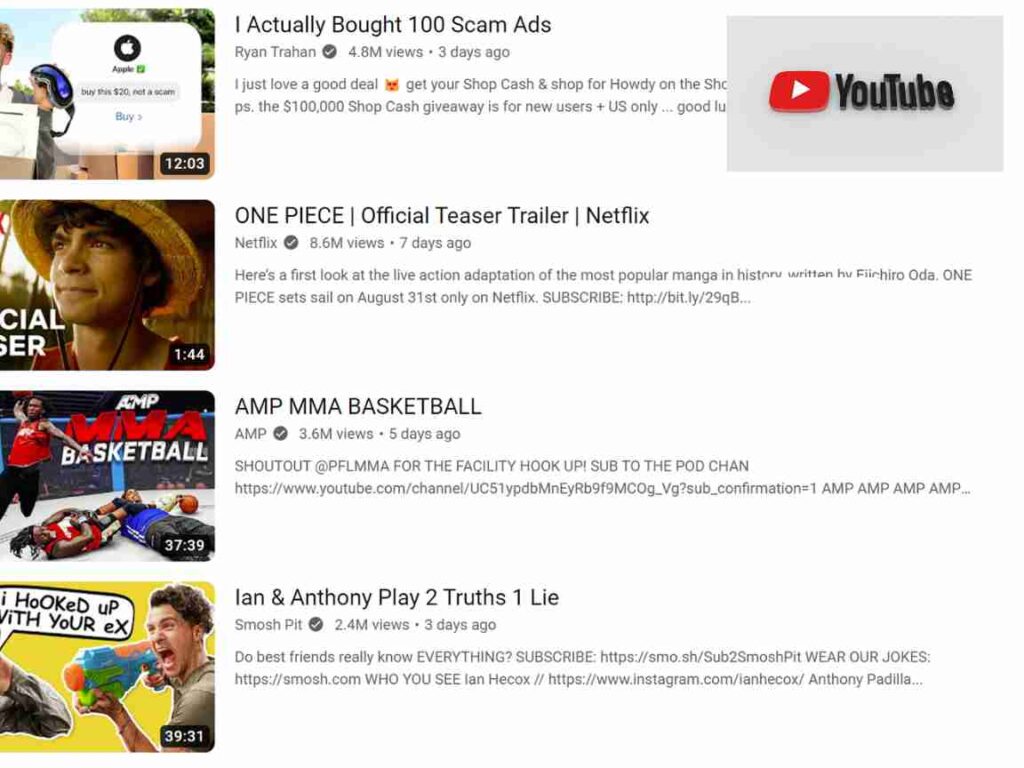
This will be useful for the same purpose:
http://codeshode.blogspot.com/2010/06/format-my-source-code-for-blogging.html
I made a post on how to add code to BLOGGER and it works perfectly. Visit
http://datawarehousingninformatica.blogspot.com/2010/11/add-code-to-blogger-post.html
if you liked it, follow me.
Hi dude,
This is all good but is there any way I can create link in same page basically I want to write FAQ kind of page where all question has link and when some one click the question it takes to answer in the same page.
Thanks
Javin
FIX Protocol tutorial
tibco tutorial
Thanks for your use full i am used this at http://www.airtet.in/2012/06/daily-payment-jobs-instant-payment-jobs.html
Hey brother, this post is really nice. You’re all the tips are helpful thanks for sharing…
Visit: My blogger topic
Thanks, that's useful.