The digital revolution has undeniably revolutionized the way we consume media. Nowadays, we can listen to our favorite tunes while reading an engaging wordpress blog post or browsing an e-commerce website, all thanks due to embedded music, mp3 or podcast players. But how exactly music player works, and how can you seamlessly integrate such audio player into your webpage?
This comprehensive guide will provide you with an in-depth understanding to embed mp3 player on website, the associated benefits, potential drawbacks, and how to choose the most suitable music player for your site. Keep reading, whether you’re a seasoned web developer looking to refresh your knowledge or a novice just getting started with website development.

How does Embedded Music or MP3 Player Work?
An embedded music player is a software component that you can incorporate directly into your website to play audio files, predominantly in MP3 format. It is typically represented on your site as a visually appealing interface with standard audio controls, like ‘Play’, ‘Pause’, ‘Stop’, and volume adjustment.
Embedding an Music player on your website not only enhances user experience but also provides an added layer of interaction and engagement. For instance, if you run a music blog, the embedded player allows your visitors to listen to reviewed tracks without leaving your page. Similarly, for online learning platforms, an music player is vital for presenting podcasts and recorded lectures.
How to Choose a Music Player for you Website
Choosing an MP3 player for your website is no trivial task. It’s akin to picking the right outfit that enhances your personality while being comfortable to wear. Here are some best practices to ensure your decision hits the right note.
- Compatibility is paramount. Your chosen player should work seamlessly across all browsers and devices. Remember that visitor who still uses Internet Explorer or prefers the Opera browser? Your MP3 player should cater to them too.
- An easy-to-use, user-friendly interface can make or break your audience’s experience. Complicated controls can turn users away faster than a pop-up ad. A player that is easy to navigate can keep your visitors engaged and on your site longer.
- Customization options are your best friend when you want the player to align with your website’s look and feel. Choose a player that allows for color modifications, size adjustments, and even custom skins, if possible.
- A tool that supports analytics is a boon. Insights on listener behavior, such as the number of plays or the average listening time, can help shape your content strategy more effectively.
Remember, you’re looking for the sweet spot between functionality and design. Weigh the pros and cons, consider your website’s specific needs, and then make an informed choice.
Popular Music Player to Embed in your Website
Embedding an MP3 player into a website involves a mix of HTML, CSS, and sometimes JavaScript. You can either code it from scratch or use readily available plugins from vendors like SoundManager 2, PowerPress, jPlayer, or WordPress built in Audio Player.
SoundManager 2
SoundManager 2 is a robust, free JavaScript library that provides a unified API to play audio in various formats in web browsers.
Features:
- Broad compatibility across different browsers and platforms
- Support for a range of audio formats, including MP3, MP4, and WAV
- API that allows developers to create custom interfaces and audio experiences
- Rich callbacks for audio events
- Seamless fallback to Flash for browsers that do not support HTML5
Free vs Paid: SoundManager 2 is completely free and open-source, available under the BSD license.
PowerPress Podcasting Plugin
The PowerPress Podcasting Plugin by Blubrry is a powerful tool for podcasters. It’s not just a player, but a full-fledged podcasting system.
Features:
- Integrated HTML5 media player
- Apple Podcasts compliant
- SEO friendly
- Integrated with Blubrry Podcast Hosting
- Offers podcasting statistics
Free vs Paid: PowerPress is free to use. However, advanced features and statistics require a Blubrry Podcast Hosting account.
jPlayer
jPlayer is a free and open-source HTML5 audio library written in JavaScript. It provides a quick and easy way to include media files on your site.

Features:
- Broad range of supported media formats, including MP3, OGG, MP4, and WAV
- Highly customizable interface to match your website’s aesthetics
- Supports playlists and album art
- It offers full compatibility with touch devices
- Can fallback to Flash when HTML5 is not supported
Free vs Paid: jPlayer is free to use and is open source, licensed under the MIT license.
WordPress Audio Player
WordPress Audio Player, also known as WP Audio Player, is a highly customizable and easy-to-use plugin that allows you to play audio files on your WordPress site.
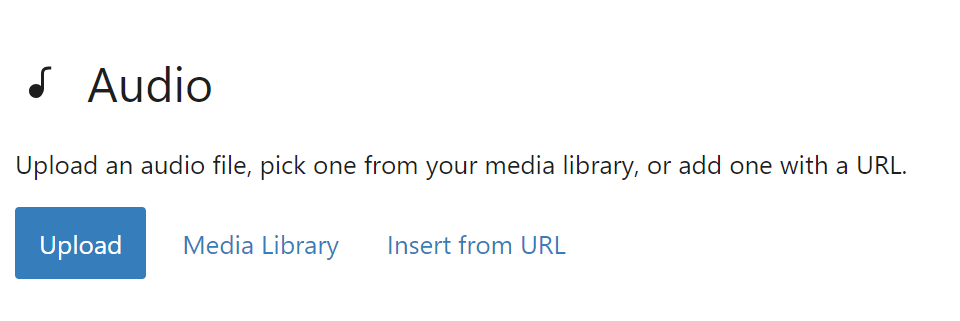
Features:
- Simple interface that is easy to integrate with your website
- Supports MP3 and OGG file formats
- Offers customizable skins to match your website’s look and feel
- Allows for playlists
- Fully responsive design that works well on mobile devices
Free vs Paid: WP Audio Player offers both a free version and a premium version. The premium version comes with additional features like advanced customization options, priority support, and continuous playback between pages.
At the end of the day, your choice of tool should depend on your site’s specific needs and the level of customization required.
| Vendor | Pros | Cons |
|---|---|---|
| SoundManager 2 | Robust, cross-platform compatibility | Requires more initial setup |
| PowerPress Podcasting Plugin | Apple Podcasts, SEO Friendly | Statistics is a paid service |
| jPlayer | Extensive customization, open-source | Might be complex for beginners |
| WordPress Audio Player | Simple interface, Supports MP3 and OGG | Limited customization options |
As a web developer, the journey to seamlessly integrating an Music player into your site will surely have its ups and downs. My personal experience has taught me that patience, practice, and persistence always pay off. The joy of finally hearing your favorite tunes playing right off your webpage is simply incomparable.
Embed SoundManager 2 Music Player
For the purpose of this guide, we’ll illustrate how to embed an MP3 player using SoundManager 2, known for its robust features and compatibility. Here’s a step-by-step guide to bring this player to life on your webpage:
- Download the SoundManager 2 package: Visit the official SoundManager 2 website and download the latest version. Extract the package and place the “soundmanager2.js” file in your project directory.
- Link to the SoundManager 2 JavaScript file: Include a link to the “soundmanager2.js” file in the HTML code of your webpage. Ensure to place the script tag within the head section.
- Initialize SoundManager: In your custom JavaScript file, initialize SoundManager using the “soundManager.setup()” method. You can also specify parameters such as autoplay and volume within this method.
- Create an audio object and controls: Finally, create an audio object using the “soundManager.createSound()” method. Implement controls for play, pause, stop, and volume using corresponding methods provided by SoundManager 2.
Once completed, you should be able to control audio playback directly from your website. And voila! Your very own embedded MP3 player is up and running!
Embed Simple Music Player on your Site using HTML5
With HTML5, the <audio> and <video> tags were introduced, making it much easier to embed media files directly into a webpage. These tags are supported in all modern browsers, providing a straightforward and standardized way to include audio and video content.
To embed a simple music player on your website, you can use the element”>HTML <audio> element, which is straightforward and does not require any external tools. Here’s an example of how you could do it:
<audio controls>
<source src="your-music-file.mp3" type="audio/mpeg">
Your browser does not support the audio element.
</audio>
In this code:
- The
<audio>tag is used to add sound content to documents. - The
controlsattribute adds audio controls, like play, pause, and volume. - The
<source>tag is used to specify the source of the audio file. Replace “your-music-file.mp3” with the path to your own MP3 file, which can be hosted on any shared cloud storage. - The
typeattribute specifies the MIME type of the audio file. - The text “Your browser does not support the audio element” is displayed if the browser does not support the
<audio>element.
Remember, this is a very basic audio player. If you want more complex features, you’ll need to add more code or use the JavaScript libraries or plugins suggested earlier. Lastly, ensure that you have proper rights or permissions to host and share the audio file on your website.
However, it’s important to note that not all older browsers support HTML5. Therefore, if you have a significant number of visitors using older browsers, you might want to consider alternative methods for embedding audio files or suggest they update their browser for optimal viewing experience.
SEO Considerations for Websites with Embedded Music Players
Embedding an MP3 player into your website can be a significant enhancement. But did you know it can also have an impact on your Search Engine Indexing? That’s right! Let’s delve into how to ensure your site remains SEO-friendly while incorporating an MP3 player.
Pros:
- An MP3 player makes your site more interactive, engaging users for longer durations. Higher engagement often leads to lower bounce rates, potentially improving your search engine rankings.
- It provides a platform for audio marketing. Be it a podcast discussing your latest product or a soothing background score that complements your brand identity, an MP3 player can significantly boost your marketing efforts.
- You can offer exclusive audio content that can be accessed only through your site. This exclusivity can help attract new visitors and retain existing ones, expanding your user base.
| Strategy | Potential Benefits |
|---|---|
| More interactive site | Higher user engagement, lower bounce rates |
| Audio marketing | Enhanced marketing efforts |
| Exclusive content | Increased site traffic |
Cons:
- Audio files can increase your site loading time, which could negatively impact your search rankings. Optimize audio files for web use, and consider using a loading animation to improve perceived performance.
- Search engines cannot index the content of your audio files. Consider providing a transcription or a summary of the audio content for better accessibility and SEO.
- Ensure the player is mobile-friendly. As Google’s search algorithm is mobile-first, your site could be penalized if the embedded MP3 player isn’t mobile-compatible.
A website with an MP3 player can perform as well, if not better, in search rankings as one without. The key is to balance between an engaging user experience and maintaining SEO best practices.
Remember, you are in the driver’s seat. Strive for the perfect harmony of SEO and user experience. That’s the ticket to a successful, engaging, and SEO-friendly website.
Wrapping Up
Embedding an MP3 player into your website might seem challenging at first, but with a bit of patience and persistence, it can add a new dimension to your user’s experience. From choosing the right tool to understanding SEO considerations, we’ve covered every aspect of this journey.
Whether you’re a web development veteran or just starting, we hope this guide has shed some light on the process of embedding an MP3 player into a website. While there are many ways to make your site more engaging, an embedded MP3 player provides a unique, interactive experience that many users appreciate.
So why wait? Harness the power of audio, and bring your website to life. We’d love to hear about your progress. Don’t forget to share your experiences in the comments below or on social media.
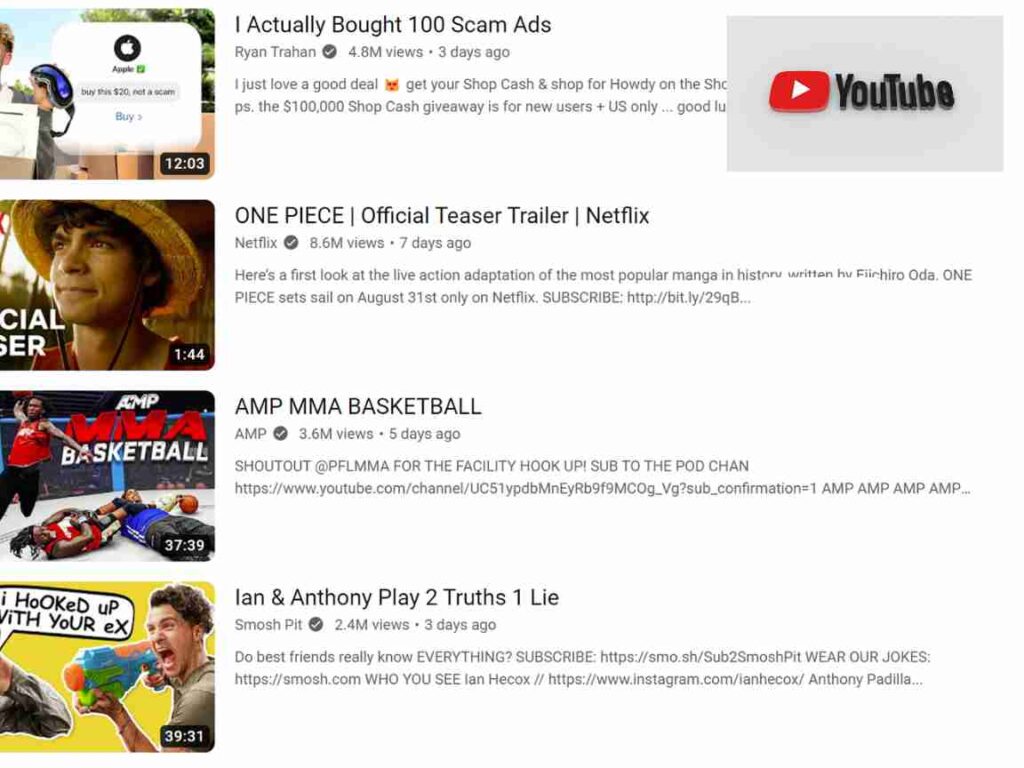
Interesting work there. I think this would really be a good idea if I share it with others.
I really admire your passion for wanting to help people
It is really a nice and useful piece of info. I’m glad that you shared this useful information with us. Please keep us informed like this. Thanks for sharing.