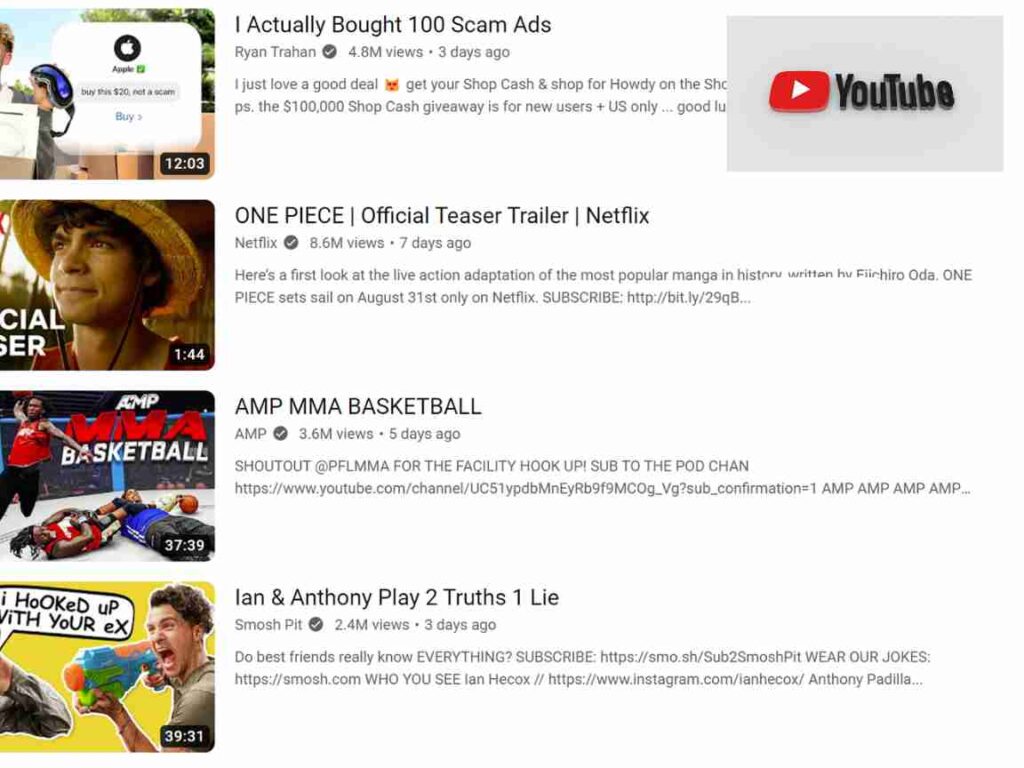Imagine this scenario: you eagerly click on a website link, anticipating rich content that promises to quench your thirst for information. The page loads, but what meets your eyes is an expansive white space, devoid of any content — a daunting “blank web page”.
This blank page or white page phenomenon can be distressing for both users and website administrators, leading to lost opportunities and potential setbacks in SEO rankings. Why does this happen? Let’s dive deep into the sea of web technologies to unearth the reasons and the possible solutions.

Top 3 Reasons behind a Blank Webpage
Unpacking the blank page issue requires us to explore a multitude of factors that contribute to this phenomenon. Let’s begin with a deeper understanding of the main reasons:
Code Errors
In programming, even minor mistakes can lead to major complications. Sometimes, a minor syntax error or overlooked detail can bring your whole page to a halt, resulting in the dreaded blank screen.
Compatibility Issues
Website features often require plugins, and compatibility between these plugins and the website software (like WordPress) is crucial. When these elements are not in sync, the site might fail to display correctly.
Server-side Issues
Problems with the server, such as memory overload or server configuration issues, can also result in a blank page. This is because the server is unable to process the request, and hence, fails to load the page.
How to Find the Blank Webpage Problem
Having diagnosed potential causes, let’s move onto solutions. Remember, solving a technical issue requires patience and precision. Now, let’s get to it.
Debugging
Debugging is the cornerstone of solving code-related issues. Modern programming tools like Atom, Sublime Text, and VS Code offer built-in debugging features that can be very helpful in identifying errors.
Updating or Changing Plugins
If you’re dealing with plugin compatibility issues, try updating the plugin. If that doesn’t work, you might need to replace it with an alternative that is compatible with your website software.
Server Maintenance
Keeping your server in a healthy state is paramount. Regularly updating your server software, monitoring server loads, and correctly configuring server settings are important steps in preventing server-side issues.
Using Professional Web Services
There are many web services, such as Wix, Squarespace, or WordPress, which manage a lot of the backend processes for you. These platforms have their pros and cons. While they might not offer the same level of customization as coding your own website from scratch, they do provide a level of stability and are less likely to present you with a blank page.
Following table displays Causes and Solutions for the Blank Page Issue
| Causes | Solutions |
|---|---|
| Code Errors | Debugging |
| Compatibility Issues | Updating Plugins |
| Server-side Issues | Server Maintenance |
Each of these solutions can help you battle the blank page phenomenon. However, it is crucial to understand that every website is unique and what works for one might not work for another. It’s like a Rubik’s cube; the solution varies depending on the arrangement of colors, or in this case, the web technology used.
How to Detect a Blank Webpage Programmatically
Even with all the preventive measures in place, issues may still arise. Therefore, it’s beneficial to have a system in place that can programmatically detect a blank webpage, enabling quicker resolution. Here’s how you can approach this:
Use of Web Scraping Tools
Web scraping tools like Beautiful Soup for Python or Puppeteer for Node.js can be used to fetch the content of your web pages. After fetching the webpage, you can check if the page contains any meaningful HTML tags. If not, it could indicate a blank page.
from bs4 import BeautifulSoup
import requests
def is_page_blank(url):
response = requests.get(url)
soup = BeautifulSoup(response.text, 'html.parser')
# Check for any meaningful HTML tags
if not soup.find(['p', 'a', 'div', 'span', 'h1', 'h2', 'h3', 'h4', 'h5', 'h6']):
return True
return False
The above Python code fetches a webpage and checks for the presence of common HTML elements. If none are found, it concludes the page is likely blank. However, you should adapt this function to your specific needs.
Use of API Endpoints
If your website offers an API, you could create an endpoint that checks the status of your web pages. This endpoint can provide information about the page’s status, which you can use to detect if it’s blank.
Regular Automated Checks
It’s not enough to have a mechanism to detect blank pages; it should be applied regularly. Consider scheduling a script that periodically checks your web pages. If a blank page is detected, the script could notify you, allowing you to fix the problem promptly.
Implementing these strategies could help you swiftly identify and tackle blank pages. As always, remember to tailor these approaches to your specific requirements.
Preventive Measures for the Blank Page
When it comes to managing a website, an ounce of prevention is worth a pound of cure. Here are some preventive measures to dodge the blank page bullet:
Regular Updates and Maintenance
Keeping your website up-to-date is crucial. This includes regular updates of the platform, plugins, and themes. Consistent maintenance checks can help keep your website running smoothly.
Regular Backups
Regular backups are your safety net. If something goes wrong, backups can restore your website to a functioning state. Consider using a tool like UpdraftPlus for WordPress or CodeGuard for general website backup.
Testing Before Implementing
Before implementing any significant change, testing is crucial. Consider setting up a local or staging environment to test updates and new features, helping you avoid unpleasant surprises on the live website.
Monitoring Website Performance
Keep a constant eye on your website’s performance. Tools like Google PageSpeed Insights or Pingdom provide detailed insights into your site’s performance and potential issues that can lead to a blank page.
Detailed Error Reporting
Ensure that you have detailed error reporting enabled for your site. This can provide useful insights into what might be causing the blank page.
Troubleshooting
Try to recall the last few changes made before the page went blank. Reverting these changes might resolve the issue.
Consult Experts
If the issue persists, consider reaching out to a professional. Sometimes, an extra pair of eyes can spot something you may have missed.
Patience
Solving technical issues takes time. Be patient and methodical in your approach.
Remember, prevention is always better than cure. By following these guidelines, you can significantly reduce the chance of encountering the dreaded blank page.
The Impact of Blank Pages on SEO
Search Engine Optimization (SEO) is crucial for your website’s visibility. But how does a blank page impact SEO?
A blank page could be detrimental to your SEO efforts. When search engine bots crawl your website, they’re looking for content to index. A blank page, quite obviously, has no content to offer. This leads to the page being perceived as low-quality or irrelevant content, potentially harming your website’s overall SEO ranking.
Furthermore, if users are frequently encountering blank pages, they’re likely to leave your site quickly — a behavior known as ‘bouncing’. A high bounce rate is a negative signal to search engines, which could lead to a drop in your SEO rankings.
Wrapping Up
It’s important to remember that dealing with blank pages requires patience and a systematic approach. Debugging and error reporting tools are your best friends, but don’t forget about the value of regular updates, backups, and performance checks. And, of course, there’s always a community of fellow developers and experts ready to lend a helping hand.
As we wrap up, remember that Each blank page is an invitation to grow, to learn, and to become better.
Now that you’re equipped with the knowledge to face and resolve blank page issues, we’d love to hear about your experiences. Have you encountered a blank page before? What did you learn from it? How did you resolve it? Share your stories in the comments below. Your experience might be the guiding light for someone else in the digital labyrinth.