If you’ve ever wondered how many blog posts or pages are nestled within a website, well, you’re not alone. Knowing this number gives us a glimpse into the vast universe of content online. We can see how much work has been poured into a site, how much knowledge is being shared, and how often that site is updated. Today, we’ll take a deep dive to count pages on a website, using a handful of simple yet effective techniques.

Why is Counting Pages or Blogs on a Website Important?
Before we embark, let’s first understand why the number of blogs or pages on a website is important. For businesses, it’s a valuable metric in measuring the website’s size and its SEO potential. A larger number of quality pages usually translates to more opportunities for ranking on search engines. It’s also an indication of how much effort the website owner has invested in creating content.
Tools of Trade to Count Pages on a Website
As we start, we need some tools. These are the keys to unlock the answers we seek. We’ll be looking at three primary tools: Google Search, Website Sitemaps, and Web Crawlers. Each comes with its own benefits and limitations, but when used together, they provide a comprehensive insight into a website’s content.
- Google Search, though not the most accurate, is a straightforward method to get an estimate of a website’s size. You simply use a specific search operator, and voila, you have a number.
- Website Sitemaps are like treasure maps. They provide a structured layout of all the pages on a website. It’s generally accurate but depends on how diligently the website owner updates it.
- Web Crawlers, our third tool, are like the scanners in a sci-fi movie. They scan through the web pages of a site, following every link and counting the pages. They’re usually the most accurate, but they require a little more technical know-how.
Using Google Search
Let’s start our exploration with Google Search. This method is relatively simple and doesn’t require any technical expertise. Although it may not provide the most precise results, it gives us a ballpark figure of the number of pages or blogs on a website.
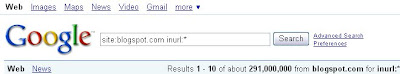
To begin, open your favorite search engine and enter the following search operator: “site:example.com” (replace “example.com” with the actual website domain). This search operator instructs the search engine to only display results from the specified website.
Upon hitting enter, Google will present a list of search results limited to that particular website. At the top of the search results page, you’ll find an estimation of the number of pages indexed from the site. While this figure is not definitive, it gives you an idea of the website’s size.
It’s important to note that this method relies on Google’s indexing, and not all pages may be indexed. Additionally, certain pages may be excluded from search results due to various reasons, such as being blocked by robots.txt files or set as “noindex” by the website owner. Nevertheless, this technique serves as a quick and easy way to get a rough estimate.
Using Website Sitemaps
Now, let’s delve into the world of website sitemaps. A sitemap is like a blueprint of a website, outlining its structure and all the available pages. Website owners often create and maintain sitemaps to assist search engines in crawling and indexing their content accurately.
To find the number of blogs or pages using a sitemap, first, locate the website’s sitemap. Most websites have a sitemap.xml file located at the root domain (e.g., example.com/sitemap.xml). Accessing this file will reveal a structured list of URLs corresponding to various pages on the website.
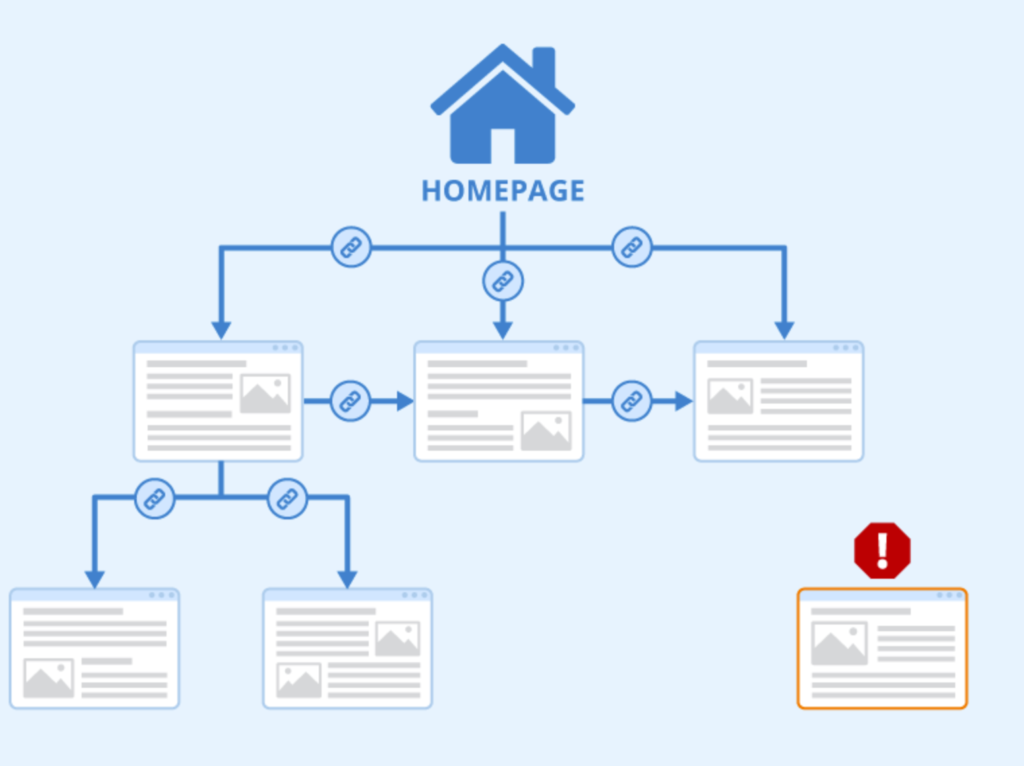
Once you have the sitemap file open, you can count the number of URLs listed within it. This count represents the number of pages or blogs on the website. It’s worth mentioning that the accuracy of this method depends on the website owner’s diligence in updating the sitemap. Some websites may have outdated or incomplete sitemaps, so keep this in mind when interpreting the results.
Using Web Crawlers
If you’re seeking the most accurate and comprehensive count of blogs or pages on a website, web crawlers are your best companions. These powerful tools scan a website systematically, following links and crawling through each page to provide an exhaustive list of URLs.
There are various web crawler tools available, both free and paid, each with its own set of features and limitations. Some popular options include Screaming Frog, DeepCrawl, and Sitebulb. These tools allow you to input a website’s URL and initiate the crawling process.
As the crawler explores the website, it collects information about each page encountered, including the URL, title, meta description, and other relevant data. Once the crawling is complete, the tool generates a report that includes the total number of pages or blogs found on the website.
Web crawlers are highly effective in counting pages accurately, even if they are not indexed by search engines. However, they do require some technical know-how to set up and operate. It’s also important to note that larger websites with thousands or even millions of pages may take longer to crawl, so be prepared for the process to take some time.
Representation in Tables:
| Method | Accuracy | Ease of Use | Limitations |
|---|---|---|---|
| Google Search | Medium | Easy | Relies on search engine indexing, not all pages may be included |
| Website Sitemaps | High | Moderate | Relies on website owner maintaining an updated sitemap |
| Web Crawlers | High | Technical | Requires knowledge of web crawling tools, larger websites may take longer to crawl |
Drawbacks of using Online Tools to Count Pages on a Website
While the methods discussed thus far are generally effective, certain challenges may arise when trying to count the number of blogs or pages on a website. Here are a few common hurdles and ways to overcome them:
- Dynamic Content: Some websites generate content dynamically, making it difficult to obtain an accurate count. In such cases, using a web crawler is often the best option as it can navigate through dynamically generated pages.
- Blocked Pages: Website owners may intentionally block certain pages from being indexed by search engines, resulting in their exclusion from search results. In such instances, relying on sitemaps or web crawlers becomes crucial to get a comprehensive count.
- Lack of Sitemap: Not all websites have a sitemap or maintain it regularly. In these situations, using Google Search or web crawlers becomes necessary to estimate the number of pages.
- Crawl Limitations: Large websites with millions of pages may pose challenges for web crawlers due to their sheer size. It’s important to choose a web crawling tool that can handle such volumes and allocate sufficient time for the crawling process to complete.
By understanding and addressing these challenges, you can enhance the accuracy of your findings and obtain a more complete picture of a website’s content.
Wrapping Up
We’ve discussed the importance of counting the number of blogs or pages on a website. We’ve also provided different ways to obtain the count through Google Search, sitemaps, and web crawlers, and how challenges can be overcome for greater accuracy.
Choose a website that piques your interest or relates to your field of expertise. Apply the methods we’ve discussed – Google Search, sitemaps, and web crawlers – to uncover the number of blogs or pages hosted on that website. Share your discoveries in the comments below and let’s engage in a discussion about the power of content and the vast universe of information available online.
Thanks for sharing this detail and comprehensive knowledge. This kind of information is very important for beginners.