In today’s fast-paced digital world, email has become an integral part of our lives. It allows us to communicate efficiently, share important documents, and stay connected with friends, family, and colleagues. One of the most popular email services used worldwide is Gmail, provided by Google. However, there are instances where you might encounter issues with your Gmail messages being blocked. This article aims to shed light on the reasons behind Gmail message blocks and provide you with valuable information on how to resolve this frustrating problem.
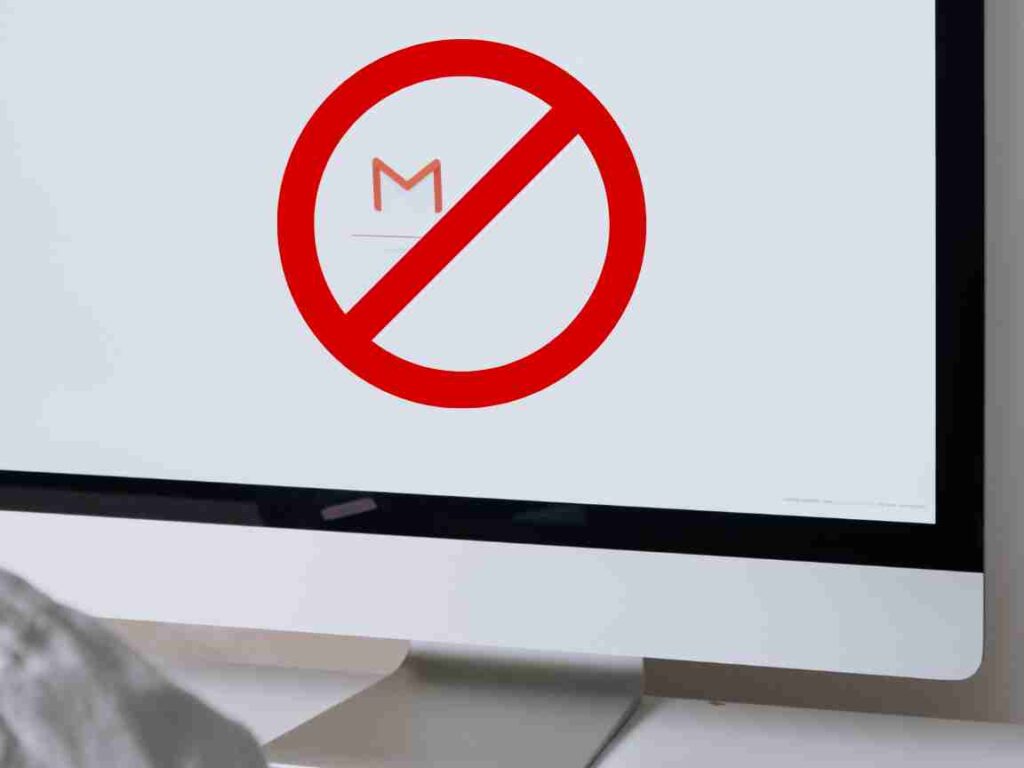
Table of Contents
Understanding Why Gmail Message Blocked
Gmail message blocks occur when your email fails to reach its intended recipient due to various reasons. It is essential to grasp the underlying causes to effectively address this issue. One common reason for message blocks is the detection of suspicious or malicious content by Gmail’s robust spam filters. Google continuously refines its algorithms to identify and prevent the delivery of spam, phishing attempts, and potentially harmful emails. While these filters play a vital role in protecting users, they can occasionally be overzealous and block legitimate messages.
Another reason for message blocks is when your email triggers certain rules set by the recipient’s email service provider or their personal email settings. These rules are often designed to filter out unwanted or unsolicited messages. They may include criteria such as specific keywords, attachment types, or sender reputations. If your email meets any of these criteria, it may be blocked or sent to the recipient’s spam folder, reducing its chances of being seen.
Common Causes of Gmail Message Blocks
Now that we understand the concept of Gmail message blocks, let’s delve into some of the common causes behind them. By identifying these causes, you can take appropriate measures to prevent your emails from being blocked in the future.
- Spam-like Content: Gmail’s spam filters are designed to detect and block messages that resemble typical spam emails. If your email contains excessive links, overly promotional language, or certain trigger words commonly associated with spam, it may be blocked.
- Attachments and File Types: Some email providers restrict specific file types due to security concerns. If your email contains attachments in formats that are commonly associated with malware, such as executable files or scripts, it may trigger the recipient’s spam filters or be blocked altogether.
- Sender Reputation: Email service providers maintain databases that track the reputation of senders based on various factors, including previous email activity, user complaints, and engagement rates. If your sender reputation is poor or your emails have previously been marked as spam, it increases the likelihood of your messages being blocked.
- Large Attachments or Emails: Sending large attachments or emails with excessive data can trigger message blocks. Internet service providers (ISPs) and email providers often impose size limits to prevent network congestion and ensure efficient email delivery. If your email exceeds these limits, it may be rejected or blocked.
- Domain or IP Address Issues: Sometimes, the domain or IP address associated with your email server may be blacklisted by recipient email providers due to previous instances of spamming or suspicious activity. If your email server is on a blacklist, it can lead to message blocks.
It is worth noting that the specific reasons for message blocks can vary, and it is important to consider the unique circumstances surrounding each case. Now that we have explored the causes, let’s move on to the solutions to overcome Gmail message blocks.
Resolving Gmail Message Blocks
Encountering a message block can be frustrating, especially when important emails fail to reach their intended recipients. Fortunately, there are several steps you can take to resolve Gmail message blocks and increase the chances of successful email delivery.
- Review Your Email Content: Start by carefully reviewing the content of your email. Ensure that it does not include any suspicious or spam-like elements. Avoid using excessive links, overly promotional language, or trigger words commonly associated with spam. Make your email concise, relevant, and personalized to improve its chances of bypassing spam filters.
- Check Attachments and File Types: Verify that your email attachments are in commonly accepted file formats and do not contain potentially harmful content. Consider compressing large files or using cloud storage services to share files instead of attaching them directly. If possible, communicate with the recipient beforehand to confirm their preferred file formats.
- Improve Your Sender Reputation: If you have previously faced issues with message blocks or spam complaints, it is crucial to take steps to improve your sender reputation. Engage in responsible email practices by sending relevant and valuable content to your recipients. Encourage recipients to add you to their contact list or mark your emails as “not spam” to establish a positive reputation.
- Avoid Sending Large Attachments or Emails: To prevent message blocks caused by size limitations, consider alternative methods for sharing large files. Utilize cloud storage services or file-sharing platforms and provide the recipient with a secure download link instead. This not only circumvents size restrictions but also enhances the overall email delivery experience.
- Check for Blacklisting: If you suspect that your domain or IP address might be blacklisted, perform a check using online tools designed to identify blacklisted email servers. If your server is listed, take appropriate measures to rectify the situation. This may involve contacting the relevant authorities, addressing any security vulnerabilities, or seeking professional assistance to have your server removed from the blacklist.
- Contact the Recipient’s Email Provider: In some cases, it may be beneficial to contact the recipient’s email provider directly. Inform them of the issue you’re experiencing, provide relevant details such as sender and recipient email addresses, subject lines, and timestamps. They may be able to investigate and provide insights into why your emails are being blocked.
- Use an Alternate Email Provider: If you consistently encounter issues with Gmail message blocks, consider using an alternate email provider for critical communications. While Gmail is widely popular and reliable, switching to a different email service may help bypass certain limitations or filters that are specific to Gmail’s infrastructure.
By following these steps and being mindful of the factors that contribute to Gmail message blocks, you can significantly improve the chances of successful email delivery.
Best Practices to Avoid Gmail Message Blocks
Prevention is key when it comes to avoiding Gmail message blocks. By implementing best practices in your email communication, you can minimize the risk of encountering delivery issues. Consider the following recommendations:
- Maintain a Clean Email List: Regularly clean your email list by removing inactive or unengaged subscribers. High bounce rates, spam complaints, and low engagement can negatively impact your sender reputation, increasing the likelihood of message blocks.
- Authenticate Your Email: Implement email authentication methods such as SPF (Sender Policy Framework), DKIM (DomainKeys Identified Mail), and DMARC (Domain-based Message Authentication, Reporting, and Conformance). These protocols verify the authenticity of your emails and help establish trust with recipient email providers.
- Monitor Email Metrics: Keep a close eye on your email metrics, including open rates, click-through rates, and bounce rates. Analyzing these metrics allows you to identify potential issues, such as low engagement or high bounce rates, and take corrective actions promptly.
- Segment Your Email List: Segmenting your email list based on subscriber preferences, demographics, or engagement levels enables you to send targeted and relevant content. This approach reduces the chances of your emails being marked as spam and improves overall deliverability.
- Avoid Purchasing Email Lists: Resist the temptation to buy email lists. These lists often contain outdated or inaccurate information, resulting in high bounce rates and spam complaints. Instead, focus on building an organic email list through opt-in methods and by providing valuable content to attract subscribers.
- Regularly Update Email Software and Security Measures: Keep your email software and security measures up to date to protect against vulnerabilities and potential security breaches. Regular updates ensure that you benefit from the latest features and bug fixes that enhance email delivery and security.
By adhering to these best practices, you can maintain a healthy email sending reputation and minimize the risk of Gmail message blocks.
Troubleshooting Gmail Message Blocks
Despite taking preventive measures, it’s possible that you may still encounter Gmail message blocks. In such cases, it is crucial to troubleshoot the issue systematically. Consider the following steps:
- Check the Spam Folder: Ask the recipient to check their spam folder for your email. Occasionally, legitimate emails can be mistakenly identified as spam and end up in this folder. If found, the recipient can mark the email as “not spam” to improve future deliverability.
- Request Whitelisting: If you consistently experience message blocks with a particular recipient, ask them to add your email address or domain to their email provider’s whitelist. Whitelisting ensures that your emails bypass spam filters and are delivered to the recipient’s inbox.
- Send a Test Email: Send a test email to a different email account or a colleague to verify if the issue persists. This helps determine whether the problem lies with your email server or specifically with the recipient’s email provider.
- Review Email Headers: Analyze the email headers of your blocked messages to gather additional information. Email headers contain valuable technical data that can assist in identifying potential issues, such as misconfigured DNS records or routing problems.
- Contact Gmail Support: If all else fails, consider reaching out to Gmail support for assistance. Provide them with relevant details, including sender and recipient email addresses, subject lines, and timestamps. They can investigate the issue and provide insights or potential solutions.
- Recipient Notification: In some cases, the recipient may receive a notification indicating that the message was blocked or marked as spam. They can provide you with details from the notification, which can offer insights into the potential reasons for the block.
- Email Bounceback: If the message is blocked and not delivered to the recipient’s inbox, you might receive a bounceback notification indicating that the email was rejected or blocked. The bounceback message may contain error codes or explanations from the recipient’s email server, giving you clues about the cause of the block.
- Recipient Feedback: Reach out to the recipient and inquire if they can provide any insights into why the message was blocked. Sometimes, they may have additional information or knowledge about the specific filtering rules or settings applied by their email provider.
By following these troubleshooting steps, you can effectively identify and resolve Gmail message blocks, ensuring that your important emails reach their intended recipients.
Understanding the Impact of Message Blocks
Gmail message blocks can have significant consequences, both on a personal and professional level. Failing to reach recipients can lead to missed opportunities, miscommunication, and delays in important business dealings. It can also impact customer satisfaction and hinder effective collaboration among team members.
Furthermore, consistent message blocks can damage your sender reputation and adversely affect your email deliverability rates. If your emails are frequently blocked or marked as spam, your future communications may also face challenges in reaching the intended recipients’ inboxes. This highlights the importance of addressing and resolving message blocks promptly.
Conclusion
In conclusion, Gmail message blocks can be frustrating, but with the right understanding and proactive measures, you can overcome this issue. By reviewing your email content, checking attachments, improving your sender reputation, and taking advantage of alternative file-sharing methods, you can significantly reduce the chances of encountering message blocks.
It is essential to follow best practices, such as maintaining a clean email list, implementing email authentication protocols, and monitoring email metrics to prevent Gmail message blocks. In case you do encounter blocks, troubleshoot systematically and reach out for support if necessary.
Remember, effective communication is vital in today’s digital landscape, and addressing Gmail message blocks ensures that your messages are received and read by the intended recipients, leading to stronger connections, improved collaboration, and successful outcomes.