As the adage goes, knowledge is power. In today’s digital world, this truth finds expression in the vast data reservoirs of social media platforms like Twitter. With its more than 200 million daily active users, Twitter represents an invaluable trove of data. But how do you tap into this data? The answer lies in searching tweets by keyword. Leveraging this strategy, businesses, researchers, and individuals can gain insights into public opinion, trending topics, and even predict market trends. In this comprehensive guide, we’ll delve into the various ways you can conduct a keyword search on Twitter for research and analysis.

How to Search Tweets by Keyword
There are a variety of tools available for searching tweets by keyword, each with its unique set of features, pros, and cons.
Using Twitter Advanced Search
Let’s start with Twitter’s built-in Advanced Search. This free tool allows you to input specific words, phrases, or hashtags and narrow down your search results by date, location, and even sentiment. It’s simple to use and doesn’t require any technical know-how.
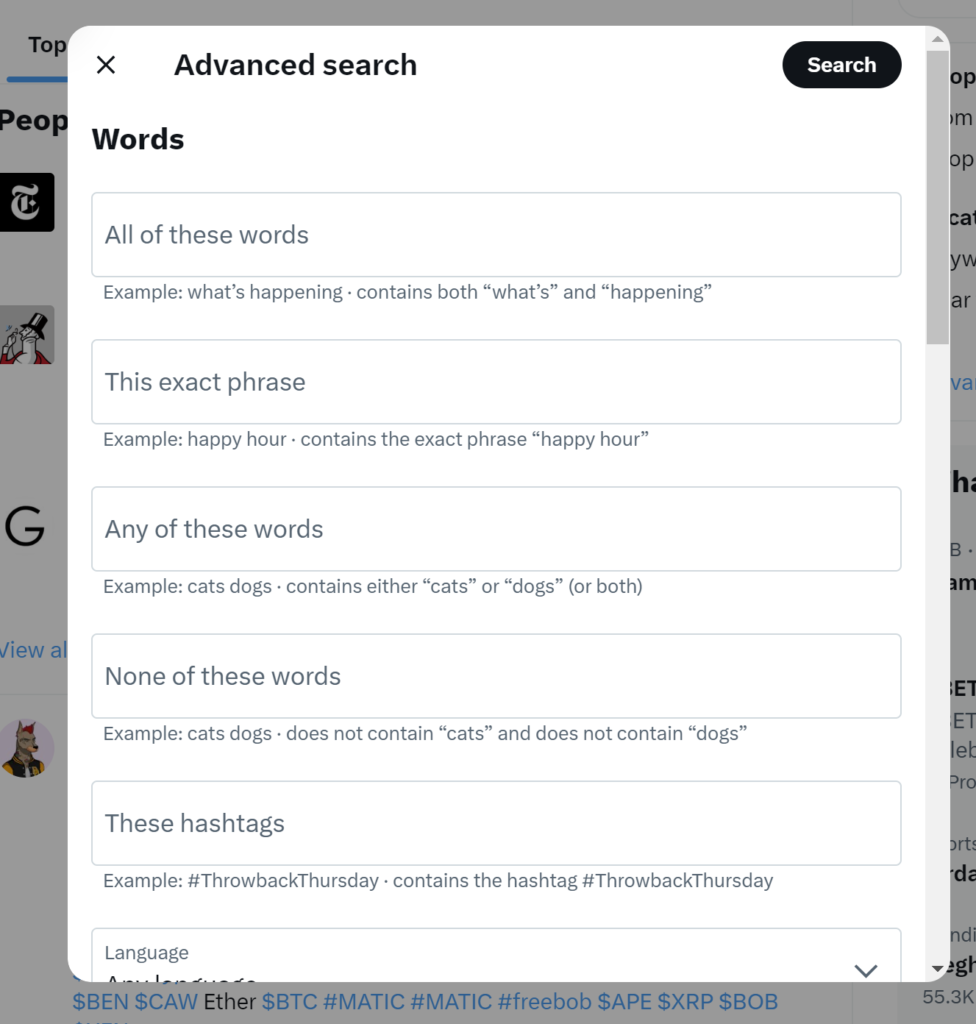
Pros: It’s free and easy to use. You can filter by date, location, sentiment, and more.
Cons: The tool limits you to the past 7 days of tweets, and you’ll have to manually scroll through the results, which can be tedious.
Using TweetDeck
TweetDeck, another free tool from Twitter, allows for real-time tracking, organizing, and engagement with your Twitter world. You can create custom timelines, add columns, and filter tweets using various parameters.
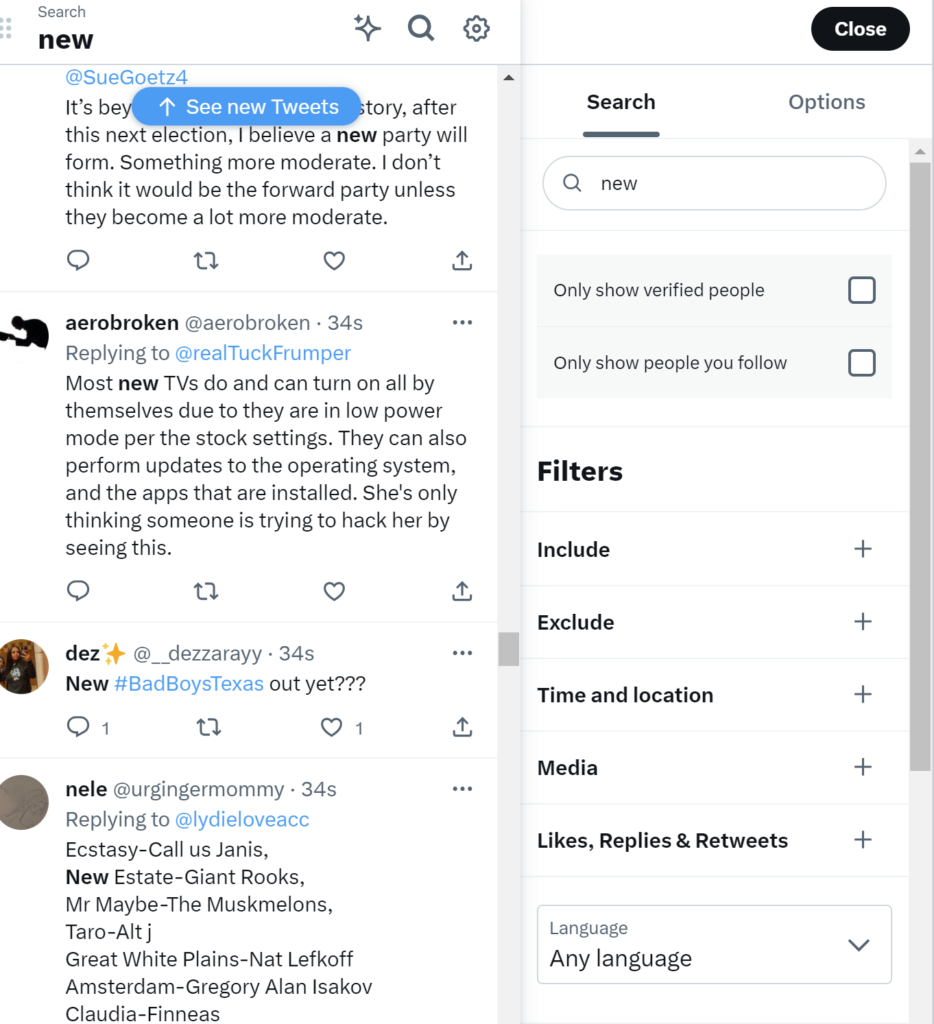
Pros: It’s free and provides real-time data.
Cons: It has a learning curve and might be overkill if you only need simple search functionalities.
Using Social Media Monitoring Tools
Third-party social media monitoring tools like Hootsuite and Sprout Social offer more robust analytics and insights. These tools can track keywords, hashtags, and more across multiple social media platforms.
Pros: Powerful analytics, cross-platform tracking, customizable reports.
Cons: They are subscription-based and may be cost-prohibitive for some users.
Remember to consider the specific needs of your research or analysis when choosing the right tool.
Effective Keyword Search Strategies
Choosing your keywords carefully is crucial to getting useful data. Here are some strategies to improve your keyword search.
Using Boolean Operators
To refine your searches, Boolean operators such as AND, OR, and NOT are your best friends.
- AND: This operator helps you search for tweets containing all the specified keywords. For instance,
apple AND orangewould return tweets that mention both apple and orange. - OR: This operator helps when any of the specified keywords are present. So,
apple OR orangewould return tweets that mention either apple or orange, or both. - NOT: If you want to exclude certain words, NOT comes to your rescue.
apple NOT orangewould show tweets mentioning apple but not orange.
By using these operators effectively, you can tailor your search to your specific needs, narrowing down the vast Twitter universe into a manageable dataset.
Hashtag Tracking
Hashtags are a powerful way to track conversations around specific topics, events, or trends. By including hashtags in your search, you can find tweets related to your keyword even if the exact word isn’t present in the tweet.
For instance, if you’re tracking conversations around the World Cup, including the hashtag #WorldCup in your search will likely yield more comprehensive results.
Geotagging
If your research requires focusing on tweets from a specific region or in a particular language, geotagging and language filters are valuable.
Geotagging allows you to find tweets posted from a particular location, while language filters enable you to exclude tweets in languages other than your target language.
Remember, only a fraction of tweets are geotagged, so this approach may limit your dataset. Nonetheless, for location-specific research, it’s an indispensable tool.
Experimentation
No guide can provide a foolproof keyword strategy for every research question. You’ll need to experiment with different keyword combinations, operators, filters, and observe the results.
One helpful approach is to start broad and then narrow down. Begin with a wide range of keywords and slowly refine based on what you find. Use your findings to adjust your strategy, and don’t be afraid to revisit and tweak your keywords.
When I was working on a project to gauge public sentiment about a newly released movie, I utilized Twitter’s Advanced Search with a combination of the movie’s title, associated hashtags, and boolean operators to filter out noise. The insights gathered from this keyword search significantly contributed to the project’s success.
Interpreting Keyword Search Results
Interpreting the results of your keyword search is a critical part of the process. There are several aspects to consider:
- Understanding Tweet Metrics (Retweets, Likes, Replies): When analyzing tweets, don’t just focus on the tweet content – pay attention to the tweet’s engagement as well. High numbers of retweets, likes, and replies typically indicate a tweet has resonated with a significant number of Twitter users. It may suggest that the views expressed in the tweet are widely shared, or at least, they are sparking discussion.
- Pro tip: Look for sudden spikes in these metrics. They could indicate a trending topic or a sentiment shift you should be aware of.
- Analyzing Hashtag Popularity and Trending Topics: Hashtags can help you understand what topics are trending. By monitoring the popularity of certain hashtags over time, you can track the ebb and flow of public interest and sentiment. For instance, a sudden increase in the use of a specific hashtag might signal a public event or news story that’s generating a lot of discussion. An essential part of hashtag analysis is context – understanding why a hashtag is trending can often be just as important as the fact that it is trending.
- Identifying Influencers and Key Voices: Some Twitter users have significant influence over public discussions. Identifying these key voices in your keyword search results can be valuable, particularly if these influencers’ views align or conflict with the topic you’re researching.
When we talk about influencers, they’re not always celebrities with millions of followers. Even users with a modest following can be influential if their followers are highly engaged and responsive to their posts.
Overcoming Common Challenges in Keyword Searches
Keyword searches can present some challenges. Here’s how to overcome them:
- Dealing with Noisy Data and Irrelevant Tweets: The openness of Twitter is both a strength and a weakness. You’re bound to encounter irrelevant tweets, especially when using common keywords. Refine your search using Boolean operators, monitor search results regularly, and adjust your keywords as necessary.
- Handling Large Volumes of Data: Searching for popular keywords or hashtags can yield millions of tweets. Analyzing such a large amount of data can be challenging. Using tools like Hootsuite, Sprout Social, or even data visualization tools like Tableau, can help make sense of this data deluge.
- Navigating Language and Slang: Twitter is replete with informal language, abbreviations, and platform-specific slang. Navigating this can be tough, but understanding these nuances is crucial for accurate analysis. A helpful solution is keeping an updated list of commonly used abbreviations and slang, or using sentiment analysis tools that are designed to understand the Twitter lexicon.
Wrapping Up
We’ve journeyed through the labyrinth of searching tweets by keyword for research and analysis. The process, although intricate, is achievable with the right tools, strategies, and a dash of patience.
What you discover may just be the tip of the iceberg. So, explore, analyze, learn, and share your experiences. Remember, each tweet is a voice in a global conversation. Happy tweeting and analyzing!
How have you used Twitter for research or analysis? Or, if you’re new to this, what are your expectations or fears? Share your thoughts, experiences, or queries in the comments below, and let’s keep this conversation going.


What are the best keywords to use to create follow stacks where the most people will follow you back
Thanks. These all look like great sites to use. I especially like itpints so that you can search multiple sites.